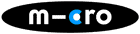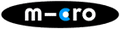How to find the Mini2Go Deluxe Plus Light (and make it work)
Please note: The light inside the storage compartment of the Mini2Go Deluxe Plus Ride On Scooter has been removed in order to comply with changes to Coin & Button Battery Regulations.
Instructions
- Remove the storage drawer. You'll now be able to see the light on the underside of the seat.

- Push the light in and turn to the side and it will pop out of the casing.

- Take the silicone/rubber strap that came in the box with your Mini2Go and put it over the back of the light, hooking it on the 2 little hooks to secure.


- Attach the light to the Mini2Go T-Bar with the silicon/rubber end facing the t-bar and wrap the rubber straps around the tbar and hook to the little hooks on the light.

- Once attached press the white button on the front of the light to turn it on. 💡