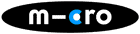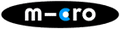How to replace your Mini/Maxi Micro Scooter brake
A guide to replacing the brake on your 3-wheeler Mini or Maxi Micro Scooter
Difficulty: 2/5
You will need: A crosstip screwdriver
Instructions
1. Press securing bolts to remove T Bar

2. Remove the eight screws from underneath the deck using a crosstip screwdriver - Take notice of order of assembly




3. Remove the deck from the scooter

4. Remove the two screws from the brake using a crosstip screwdriver

5. Lift and remove the brake

6. Hold the bolts and nuts firmly underneath the scooter and place new brake back into position. Use the crosstip screwdriver to fit the screws back into the scooter until tight

7. Place deck back on the scooter and press down until it click into position

8. Flip the scooter and put back screws using a crosstip screwdriver in reverse order of removal - from back to front (note: longer screws go in the front)


9. Push in the button at the bottom of the T Bar and push down to click the T Bar into place. You will hear it click when it is secured