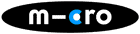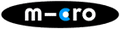My Micro Light isn't working
When your favourite kids accessory, the Micro Light isn't working, sometimes the issue is that either the battery connection isn't secured or the battery needs replacing.
Instructions
1. Peel open the light, and pull the insight plate out of the rubber cover

2. Remove the white cap you can see in the image below to reveal the lights battery

3. Identify your problem by either moving the battery around or replacing the battery. Once this is done, place the white cap back on the battery and slot the inside back into the rubber casing