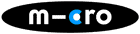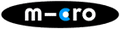How to change the brake on a Micro Xtreme Scooter
Difficulty: 2/5
You will need: A vice (recommended but not required), 2x 5mm Allen Keys, a 4mm Allen Key, a 10mm wrench and thread lockable (recommended)
Instructions
1. Remove the rear wheel axle by using your 2x5mm Allen keys. Insert one Allen key on either side of the real wheel axle and rotate opposite ways to undo the bolt. Use one of the Allen keys to push the axle out of the scooter wheel to remove. Then pull the wheel off the deck and make sure to catch the spacers


2. Carefully remove the grip tap past the brake until you reach two silver screws

3. Flip the scooter upside down and use you 10mm wrench to hold the nut in place

4. While holding the nut in place with a 10mm wrench, use a 5mm Allen key to undo the screw. Repeat on both screws until they are removed

5. Slide the brake out from the scooter deck

6. Slide your new brake into the rear end of the deck place the brake screws back in the holes. While holding the screws down with your finger, slightly tighten the bolt using your other hand to hold them in place. Place the 10mm wrench around the nut to hold it in the same spot and use your 5mm Allen key to fully tighten these screws


7. Relay the grip tape on the deck and push down to seal

8. Reposition the spacers and wheel using a 5mm Allen key to ensure they line up with the holes

9. Assemble the axis by inserting the axle through the hole, moving the Allen key out as you push it in to ensure the spacers and wheels are aligned correctly

10. Slightly screw in the bolt into the axle and using your 2x5mm Allen keys, insert one on either of the axle and rotate opposite ways until it is tight and secure